
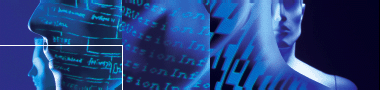
 |
|
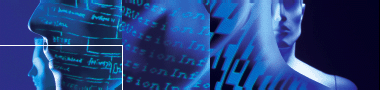 |
(c) TEC-IT Datenverarbeitung GmbH
TBarCode OCX (a Microsoft® ActiveX® compliant BarCode Control) |
Bar code ActiveX software for printing bar codes without special bar code printers or barcode fonts. With this bar code software you print bar codes from Microsoft® Access®, Excel®, Delphi, WinWord, VB (Visual Basic), C/C++, ASP, PHP and more... |
Barcode ActiveX ControlBar codes in Visual Basic, Microsoft Access, Delphi, ASP...
|
Bar code sample applications for Visual Basic, Microsoft Access, Microsoft Word, ASP, PHP, Excel, Internet Explorer, C/C++, Delphi and more | ||
|
For a quick startup of how to print bar codes with TEC-IT Barcode OCX software we provide you with various bar coding sample applications. The samples are free to download and demonstrate bar coding for VB (Visual Basic), Microsoft Access, Microsoft Word, Microsoft Excel, Delphi, Visual C/C++, Quick Reports, IIS, Internet Explorer, ASP, PHP, ActiveReports, Javascript, Microsoft VB-Script and more... There is no need to use unwieldy barcode fonts or expensive barcode printers. If there are any questions, our support team will provide you with additional sample code (Visual Basic, Microsoft Access, Delphi, C/C++, ASP, PHP and more!) and assist you until you have finished your bar code application. | |||
Bar code sample application for Word
|
Screen shot of sample application showing bar code printing within Word (no barcode fonts needed) |
| |
|
|
How to print bar codes from Visual Basic, Microsoft Access, Microsoft Word, Microsoft Excel, Internet Explorer, C/C++, Delphi and moreDownload our free barcode samples that will show you how to print bar codes from Visual Basic, Microsoft Access, Word, Excel, Delphi, Visual C/C++, Quick Reports, IIS, Internet Explorer, ASP, PHP, ActiveReports, Javascript, Microsoft VB-Script and more...
Keep in mind: by using TEC-IT's Barcode ActiveX Software you can create bar codes without unwieldy, inflexible barcode fonts and without expensive bar code printers or hardware extensions. You can print bar codes on every printer (Laser, Inkjet, Matrix...). |
||
Check digit EAN, UPC, Code 39, 128, 2/5...
|
You can change all bar code parameters within the barcode property dialog window |
||
|
Simply enter the property dialog of TEC-IT bar code OCX software and choose the bar code symbology (e.g . Code 39, EAN, UPC, Code 128,. EAN 128, 2of5,...), the orientation, the check digit, how to print text and more... By using the ActiveX software instead of barcode fonts or bar code printers you are much more flexible in adjusting the bar code parameters to your application as you were with fonts or anything else. | |||
Barcoding for ASP and PHP Web Applications
|
PRINCIPLE of using TEC-IT's BarCode OCX Software within Web Applications | ||
|
To see an an online demonstration of TBarCode OCX 's web
capabilities, visit The enhanced WEB-API of TEC-IT's Bar code OCX Software enables you to create bar codes using the ActiveX technology on a web server (IIS). Therefore you can implement bar codes into HTML documents without any client installations. TEC-IT Bar code OCX for ASP and PHP-4 is very easy to use - simply include <IMG> HTML tags into your web page and get bar codes into the browser window. The barcode is created dynamically as an image (PNG, JPG,...) and sent to the client's browser as bitmap data stream. By using the ConvertToStream method the barcode is created without the need of saving it to a file. Therefore time consuming resource cleanup won't be necessary - it's very fast and needs only few system resources. Sample code for ASP and PHP is provided (it's much easier as you might think!). Please keep in mind: using TBarCode OCX software is installed on the server and enables browser independent bar coding. You don't need additional bar code software on your clients (no barcode fonts and no bar code printers). | |||
Barcode related links |
More Information about TEC-IT Bar code Software |
||
|
Microsoft and the Office logo are trademarks or registered trademarks of Microsoft Corporation in the United States and/or other countries.